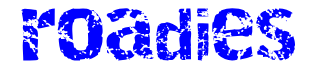It turns out your TV can actually mess up your computer — at least if you’re using a Hisense TV and Windows.
Kevin Snow, a video game narrative designer, wrote on Cohost that they’d been having trouble with their PC. The “Display Settings” menu didn’t open. The “Task Manager” started hanging. Then things necessary to making the computer work started to fail. Spelunking in hidden comments on Microsoft forums revealed the problem: Snow’s TV.
“I felt like I’d solved a murder.”
Basically, the TV had been generating Universal Plug and Play IDs and had, over the course of several years, convinced Snow’s computer that there were essentially an infinite number of devices on their network. Snow’s smart TV, a Hisense 50Q8G, had inadvertently created a denial-of-service attack on their PC.
Snow fixed the issue with their computer by deleting the keys the TV had generated for five minutes. Then they restarted the computer. “Everything worked again,” Snow wrote. “I laughed so hard I cried. I felt like I’d solved a murder.”
Look, I’m very glad Snow fixed the problem — sounds annoying — but I am sort of stuck on why the problem exists in the first place. I’ve emailed HiSense requesting comment, but the company hasn’t replied. (I’ve also reached out to Snow.) I assume the problem is due simply to bad code, but I don’t know for sure.
What I do know is that this isn’t a problem dumb TVs ever had. Full disclosure: I am strongly in favor of a dumb home. My thermostat should not connect to the internet, and neither should my fridge. If a company goes bankrupt, I should not have to worry about whether my coffee maker’s software is suddenly broken or whether my lights will turn on. The only things using my Wi-Fi should be my phone and my computer. Everything else should remain offline, where it belongs.
I recognize that most other people don’t feel this way — my co-workers, the readers of this site, basically every electronics company. So take this as a note: if you’re having trouble with your computer and you have a connected smart home device, troubleshooting should include that device, too.