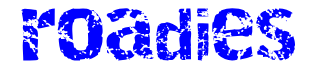Coinciding with Global Accessibility Awareness Day, Google is highlighting a number of new accessibility features across its software and enhancements to others that were already part of Android. First is a significant upgrade to Android’s Lookout tool, which helps people who are blind or have low vision find out more information about their surroundings. Google is leveraging AI and adding the ability for Lookout to search for specific objects, including seating, bathrooms, and more, making up seven total categories.
“As you move your camera around the room, Lookout will notify you of the direction and distance to the item,” Eve Andersson, Google’s senior director of product inclusion, equity, and accessibility, wrote in the blog post.
Android’s Look to Speak app allows people to select prewritten, customizable phrases with their eyes, which are then read aloud by their device. Now, the app is gaining a text-free mode, which Andersson says is intended “to help make communicating more accessible with cognitive differences, literacy challenges and language barriers.”
Google’s blog post also goes over a handful of other accessibility efforts. For instance, businesses can now designate in their Google Maps profile that they support Auracast-enabled Bluetooth devices, which can receive audio from broadcast devices at theaters, auditoriums, or gyms. Detailed voice guidance for Google Maps’ walking directions is also expanding “to Android and iOS globally in all supported languages.”
The company has redesigned its sound notifications, which can alert people of noises like fire alarms, based on feedback it has received. The onboarding process, sound event browsing, and ability to save custom sounds have all recently been improved.
It’s always encouraging to see tech companies make continued progress when it comes to accessibility. Just yesterday, Apple announced a number of enhancements coming to its software later this year, including a way of navigating around iPhones and iPads with eye tracking.