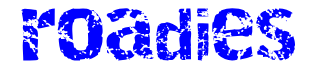Another option is to find the surround sound setting for your TV or streaming device and make sure it’s correctly configured for the number of speakers you have. If your hardware is set up for a 5.1 surround sound system but you’re only using two speakers in a stereo configuration, for example, some dialog might be lost.
If there’s nothing on your streaming device, check your soundbar, if you’ve got one. These soundbars very often come with features for boosting the volume level of speech. With any Sonos soundbar, for instance, you can turn on Speech Enhancement inside the Sonos app for Android or iOS: Get to the Now Playing screen for your soundbar, then tap the Speech Enhancement icon (it looks like a small figure speaking).
Listen Through Headphones
Another option you’ve got here is listening through headphones, which means you can turn up the volume as much as you like without annoying the people you live with (or the people who live next door). We’ve previously written in more detail about connecting wireless headphones to your TV, but in short you simply need to find the right setting on your television and then put your Bluetooth headphones in pairing mode.
Let’s take Roku TVs, streaming sticks, and streaming boxes as an example. One option is to install the Roku app on Android or iOS, then connect a pair of wired or wireless headphones to your smartphone, and listen to the audio through your phone while the movie or show plays on the big screen.
Another option is to connect a pair of Bluetooth headphones wirelessly to your Roku TV or device. (Not every Roku device can do this, but a lot of them can.) From the main Roku menu on the home screen, choose Remotes & devices > Wireless headphones > Add new wireless headphones and follow the instructions on screen.
This is one advantage of watching movies and shows through streaming apps running on a game console (like the PlayStation 5 or Xbox Series X): They’re set up with wireless headset support in mind, so you’ll find plenty of headphones on the market that can connect to your console in seconds, and then stream the audio from your movies and shows straight to your ears.