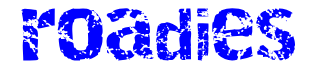Kudos to Plaud for one thing: in a year otherwise marred by high-profile failures and oh so much AI vaporware, it made an AI gadget that does exactly what it claims to do and does it pretty well. The gadget is called the NotePin, and it’s a $169, pill-shaped voice recorder that can transcribe, summarize, and pull important information out of your audio. This is something current AI systems can actually do well! There’s good and mature tech at every step along the pipeline here, from tiny microphones to speech-to-text transcription to natural-language processing and AI summarization. The NotePin does it well.
But the reason the NotePin works is also the reason I wouldn’t recommend buying one. AI voice recording is great and handy and being commoditized at an absolutely blistering pace. With iOS 18 or macOS Sequoia, you get transcriptions and summarization built into the Voice Memos app. Google’s Pixel Recorder app is terrific and is built into both the Pixel phones and the Pixel Watch. You can also get similar features from lots of apps. Do you need a dedicated voice recorder?
This is, of course, the eternal question about AI assistants as a whole. Are they a feature of your existing devices or a gadget category unto themselves? Plaud’s argument for dedicated hardware is about the same as all the other AI startups: that ease of use is everything. The NotePin’s accessories are core to its appeal: there’s a braided lanyard so you can wear it around your neck, a wristband so you can wear it Fitbit-style on your arm, and a clip so you can put it almost anywhere else.
Plaud’s argument for dedicated hardware is about the same as all the other AI startups: that ease of use is everything
In my time testing the NotePin, I’ve mostly had it around my neck, and I’ve used it to note reminders while driving, ramble long ideas to myself while walking the dog, and summarize calls and conversations. It’s certainly handy being able to just reach down, press the NotePin until it vibrates to indicate it’s recording, and then yammer away at nothing while my necklace dutifully listens. Once, when I was particularly enjoying a podcast, I just played the whole thing on speaker so the NotePin would transcribe and summarize it. The NotePin is easier to access than my phone in my pocket, and it’s definitely simpler than holding my wrist in front of my mouth for minutes at a time while shouting into my watch. The form factor definitely matters.
The NotePin’s mic is perfectly fine: the audio it records never sounds amazing, but in every realistic scenario I tried, it was good enough for solid transcription. Plaud estimates the device’s battery lasts for about 18 hours of recording or 30 days of standby time, and in my testing, I’ve done about four hours of recording over about 10 days, and the battery just hit “Low.” The NotePin charges on a tiny pad, which I’m confident I’m going to lose very soon, and I wish it was just a simple USB-C plug. But look: the thing works. It does what it says on the tin.
The major problem with the NotePin, and frankly every other AI gadget, is that it’s not useful enough on the other side. Once you’ve made some recordings with the NotePin, you import them into the Plaud app, which is relatively quick and simple. But then you have to go into each recording and manually tell the app to transcribe it, pick a “template” you want to use for how it’s summarized, and then come back a few minutes later to see what it came up with. (You get 300 monthly minutes of transcriptions and basic templates for free, or for $80 a year, you get 1,200 and more templates and features.) That’s too much busy work. Plus, how much effort am I really saving if I have to pull out my phone — twice! — anyway?
The transcriptions are good, and the summaries are helpful, and so far, I haven’t had any huge mistakes or hallucinations. But once they’re done, they just live in reverse-chronological order in the Plaud app. The app correctly noted that one of my recordings was a reminder to buy retinol; it didn’t remind me of anything. It just made the title “Reminder to buy retinol.” When I wandered my kitchen speaking a grocery list into the NotePin, the app accurately transcribed that list for me but just titled the note “Grocery List with Various Food Items and Household Essentials.”
It’s not really the NotePin’s fault that it can’t do more than turn my nonsensical ramblings into text files. It’s not Plaud’s fault, either. It’s just that what I really want — and what should really happen — is for it to take that grocery list and add it to the grocery list I already have on my phone. It should add that reminder to my to-do list. At the very least, the app should be able to combine my grocery list note with my other grocery list note, but it can’t do that, either. Ultimately, no matter what you’re recording, odds are you want to do something with it afterward, and Plaud simply can’t do most of those things. Eventually, the Plaud app just began to feel like another inbox I needed to check.
All that is why your phone or smartwatch might be insurmountable foes in the AI assistant wars. They might be marginally less convenient — you have to pull it out of your pocket instead of just reaching down to your chest — but they’re far more connected with the rest of your digital life. Building your whole world around a transcription app just doesn’t make any sense.
It’s possible, over time, that these things could become more open. Apple and Google could open up APIs that allow AI assistants to interact with the other apps on your phone, or theoretically, the assistants could get smart enough to just interact with the apps on your behalf. Lots of developers are working on both options. But as it stands right now, the Plauds and Humanes and Rabbits of the world just can’t do enough. AI voice recorders are a great idea — but they’re not a new kind of gadget.