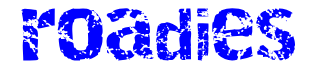Costco has never been a pioneer in digital and mobile technology. In fact, until a few years ago, its website was shockingly primitive, with little navigational help from the warehouse club that sells just about everything. Even today, it’s hard to get your bearings on Costco.com, especially if you’re new to the warehouse and don’t know what all it sells.
But lately, Costco has been revamping its shopping app. And users have generally been pleased. On the App Store, for example, the app has 4.8 out of 5 stars, while on Google Play it earns 4.7 stars. While the app is lacking some of the more potent features of its competitors’ apps — like the ability to scan items before checkout at Sam’s Club — here are five perks that loyal Costco members can take advantage of.
1. Look up old receipts
The Costco Shopping app stores all receipts purchased with your membership, including online and in-store orders. To find them, go to your “Account,” then navigate to “Orders and Purchases.” Once you’re there, you’ll see both online and in-warehouse receipts. While you don’t always need a receipt to return items to Costco, having them in one place could be useful for your budget, as well as for those times when you do need a receipt to return items.
2. Check Executive rewards
Executive members earn 2% cash back on their Costco purchases, which comes to them in the form of an annual rewards certificate. While you can always check your rewards balance by logging into your account on Costco.com, the Costco app will also tell you how much cash back you’ve earned. To find it, just click on “Account,” then navigate to the “2% Reward” tab under “My Wallet.” Costco even has a neat rewards gauge that shows you how close you’re getting to $1,000 in rewards (the maximum you can earn in a 12-month period).
3. Manage prescriptions
The Costco app gives you an easy way to refill prescriptions, as well as transfer them from one store location to another. You don’t even need to sign in to your account: You can use your prescription number and phone number to order prescriptions on the go. You can also look up drug prices, schedule vaccinations, and book appointments with virtual doctors and therapists.
4. Check gas prices
Hands down, Costco has some of the cheapest gas prices you’ll find. But if you have one or more Costco locations in your area, the Costco app can show you in advance which has the best gas prices near you. Just click on the “Warehouses” tab at the bottom of your screen and click on the location where you shop. Costco itself admits that the prices aren’t updated frequently, so it may not be accurate. But in my experience it’s never been more than a few pennies off.
5. Store your membership card
Forgot your membership card? Again? Don’t sweat it. The Costco app can store it for you. After you sign in to your Costco account and verify your identity, you can pull up your digital membership card whenever you want. The app will even let you add your Costco credit card, if you have one.
All in all, the Costco shopping app is slowly getting better. While it still lacks the robust features of other shopping apps, it can still help the average Costco shopper manage their membership. Give it a try and see if it can help you organize your next Costco shopping trip.
Alert: our top-rated cash back card now has 0% intro APR until 2025
This credit card is not just good – it’s so exceptional that our experts use it personally. It features a lengthy 0% intro APR period, a cash back rate of up to 5%, and all somehow for no annual fee! Click here to read our full review for free and apply in just 2 minutes.