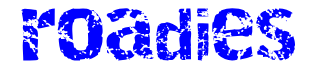Synology
Dropbox is not backup. A portable hard drive is not backup. Real backup, experienced people have told me, starts with the 3-2-1 rule: three copies, two types of storage (or devices), and one copy is remote.
And yet my data backup system remains precarious. I have tried many schemes, ranging from “pay for Google Drive space and just dump it all there” to “multi-platform rsync/crontab-based headless system I try to build out with help from StackExchange.” I try not to be the person in an informercial, insisting that there must be a better way, but when it comes to backing up music, photos, cloud-based email and files, settings, and more, I am indeed that person. There has to be a better way, and it can’t just be the heavy lift of setting up a Synology NAS, right?
Well, what if Synology itself knew that not everybody is ready to become a self-employed, single-client junior sysadmin? That’s how I think about the BeeStation ($220 as of this writing). It’s just enough backup to be way better than what most people think of as backup (praying that a giant corporation never loses or closes their account), but it’s still just one device. It can also create a pretty smooth ascent to full-on NAS if this little taste of self-directed storage spurs your ambitions.
Synology’s primary pitch is that you can use BeeStation on “Your Personal Cloud Journey,” with machine-learning object and face recognition sorting for photos and synced, versioned files for working. On this level, I’m not as impressed, though some people will likely appreciate these self-hosted alternatives to Drive, Dropbox, Google Photos, and iCloud more than I do. And they’re certainly a good way to get more use out of your backups.
The BeeStation’s best feature is how it makes good backup habits automatic. Within a couple of weeks of setting it up, I had both my and my spouse’s Drive and Dropbox accounts synced and regularly backed up; my older music, movie, and miscellaneous files stashed away; and our photos regularly backed up from our phones. All this was then backed up to Synology’s cloud servers every week (for an add-on cost), and everything was accessible remotely and on the local network.
-
Front view of the BeeStation; Mario Kart figurine for scale. There is no way to turn off that front light, though it does not flicker on access.
Kevin Purdy -
Rear of the BeeStation. The right ports are there for the job, just maybe a smidge too close together.
Kevin Purdy -
Side image of the BeeStation. The branding is pretty, pretty subdued.
Kevin Purdy
Hardware
If you’ve ever owned a hard drive that rests inside a powered, external closure, you’ve had something similar to the BeeStation. It’s a black plastic box, it has one or two cables plugged into it, and it sits there and occasionally makes some spinning-up or access noises.
Not many noises, though, unless you’re doing a big backup or are using it as an ersatz Dropbox to work on files throughout the day. The BeeStation’s innards are full of heatsinks, passive cooling systems, and vibration dampers, and that design work has paid off. Compared to a (non-Synology) two-HDD-bay NAS system that my BeeStation ran next to, the BeeStation was relatively meek and serene.
Without having owned the device for a full three years’ warranty period, I can only speak to how little I noticed this object during a few months’ time in my office. Synology’s bee-themed branding is subtle, with just a quarter-sized logo imprint on each size. There’s a power light on the front to tell you it’s working, and plugs are in the back. The USB-A and USB-C ports are right next to each other, so if you’re using a particularly bulky thumb drive or cable head for either one, you might have to invest in adapters or short connection cables.
As for performance, that’s not what this device is about. The Realtek chip inside will not be running Plex, a torrent downloader, or anything of the sort (nor does the OS support that). When I handed it my full 140GB (compressed) Google Photos export for importing into BeePhotos, it took an entire weekend for the system to decompress, analyze, and set them in place. Transferring files from a USB4 stick was as fast as I could imagine it being; while I’m sure the 1GB memory is a bottleneck, I only do this a few times a year. As with any other backup plan, you should only need to sync the new and changed files once the bulk is in place.
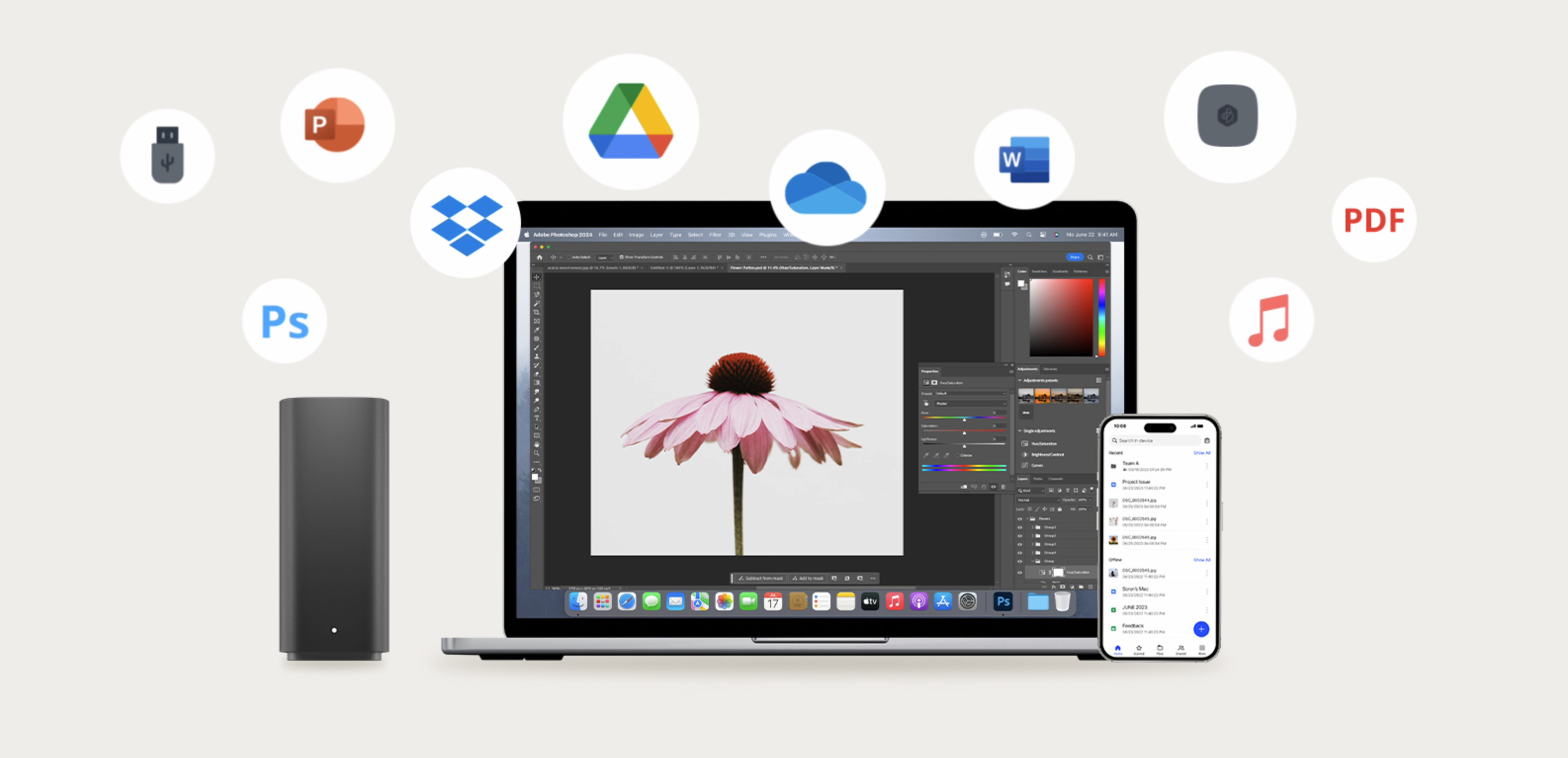
Synology