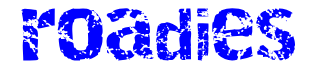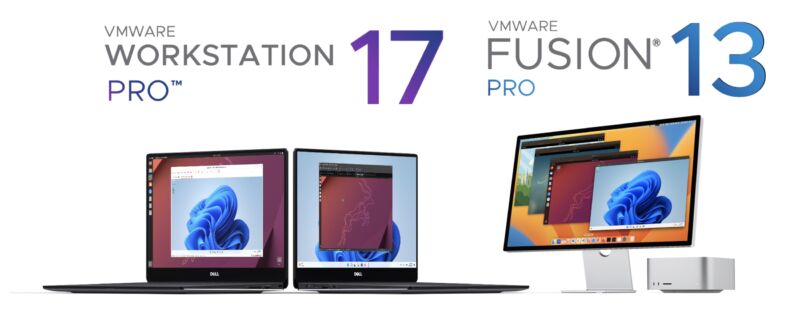
VMware
Broadcom’s acquisition of VMware last year has led to widespread upheaval at the company, including layoffs, big changes to how it approaches software licensing, and general angst from customers and partners. Broadcom also discontinued the free-to-use version of VMware’s vSphere Hypervisor/ESXi earlier this year, forcing home users to find alternatives.
But today there’s a bit of good news—for home users, at least. Broadcom is making VMware Fusion Pro 13 and VMWare Workstation Pro free for personal use.
Fusion Pro and Workstation Pro certainly aren’t the only free-to-use virtualization products—VirtualBox has existed for years, and there are many indie projects that make use of Apple’s virtualization frameworks for macOS. But VMware’s products are a bit more polished and easier to learn than some of those alternatives, and VMware’s file formats are also commonly used when redistributing virtual machines for retrocomputing purposes.
Today’s announcement may be less welcome for businesses that prefer perpetually licensed versions of Fusion Pro or Workstation Pro. VMware is phasing these licenses out, offering support for current perpetually licensed products until “their existing End of Life and End of General Support dates” but shifting to a subscription-only model for future updates.
VMware is framing this as a “simplification” that “eliminates 40+ other SKUs,” and while this may be true, it’s also likely just a side effect of Broadcom’s wider push to end standalone software sales in favor of a more lucrative subscription-only model. Broadcom has already stopped selling perpetual licenses for many other VMware products.
A Desktop Hypervisor app subscription will run businesses $120 per year. The only difference between the free home version and the paid business version is a “this product is licensed for personal use only” message that appears in the home version; Broadcom says that the products are functionally identical.
Since the full apps are going the free-to-use route, Broadcom is discontinuing the VMware Workstation Player and Fusion Player apps. These apps could be used to fire up pre-existing VMs but generally couldn’t create new virtual machines from scratch. Workstation Player will continue on as a component of Workstation Pro, but it will no longer be offered as a standalone product. Users of Fusion Player will be able to upgrade in place to Fusion Pro by updating the app to version 13.5.2 or later and deleting the Fusion Player license key. Workstation Player users will need to download and install the Workstation Pro software separately.
Users who want to use Fusion Pro and Workstation Pro will need to sign up for a Broadcom account; once they do, Fusion Pro can be downloaded from here, and Workstation Pro can be downloaded from here.